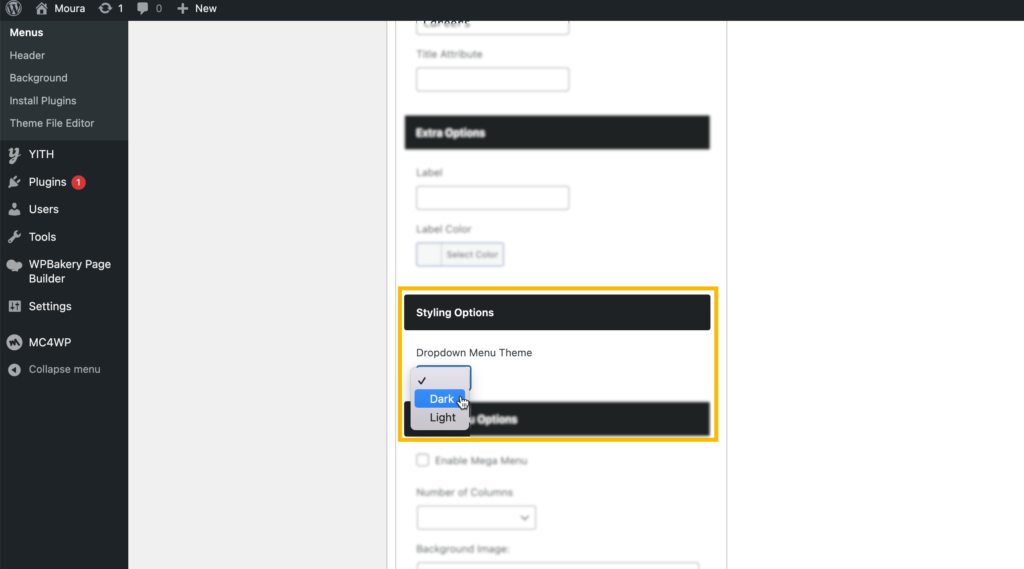Moura comes with two predefined menu positions, First one positioned in the header area (Header Menu) and the other in the mobile header (Mobile Header Menu).
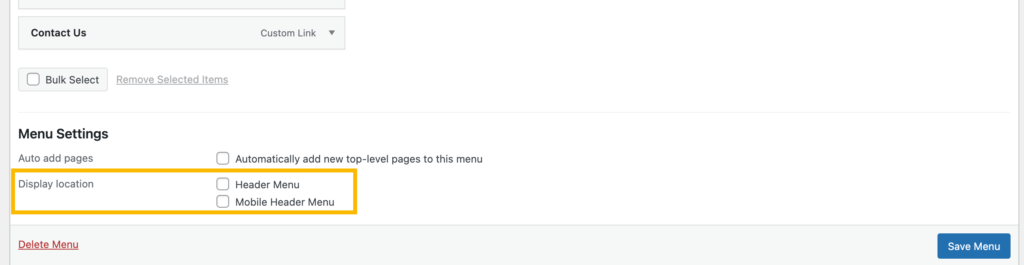
Set Up Your Custom Menus Simply:
- Go to Appearance > Menus.
- Enter your menu name.
- Click the Create Menu button.
- Add items to your menu by using the widgets on the left side.
- Save your menu.
- Click Manage Locations.
- Attach it to the location you prefer (Header, Mobile Header Menu) and save again!
How to Create a Labeled Menu Item:
You can easily create labels with the wording you want in any menu item of your menu. Just add in the label text field the text you need then set the color of the label and you are ready to go! See the picture below
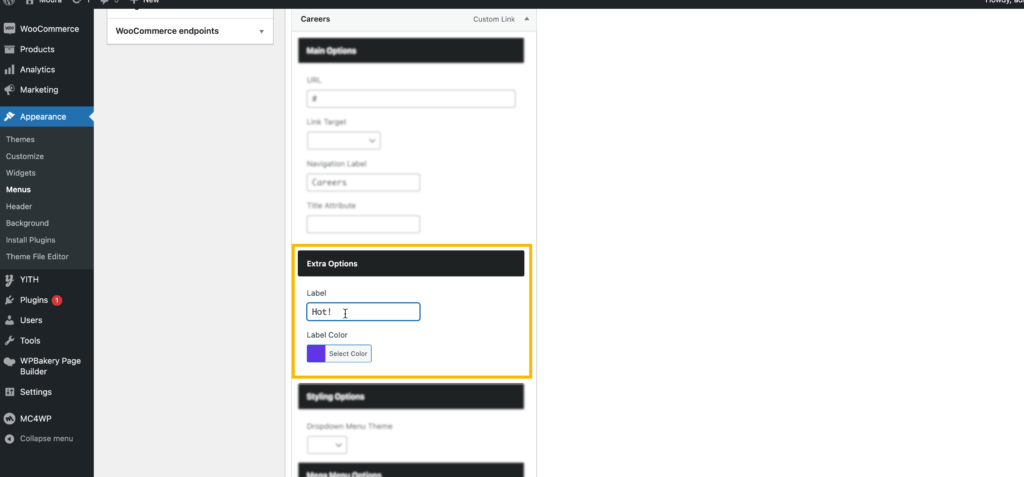
Change Dropdown Menu Theme:
You can switch between two colors for the dropdown menus. The default theme is: Dark. If you want to change it to light theme just change the theme field then save your changes.