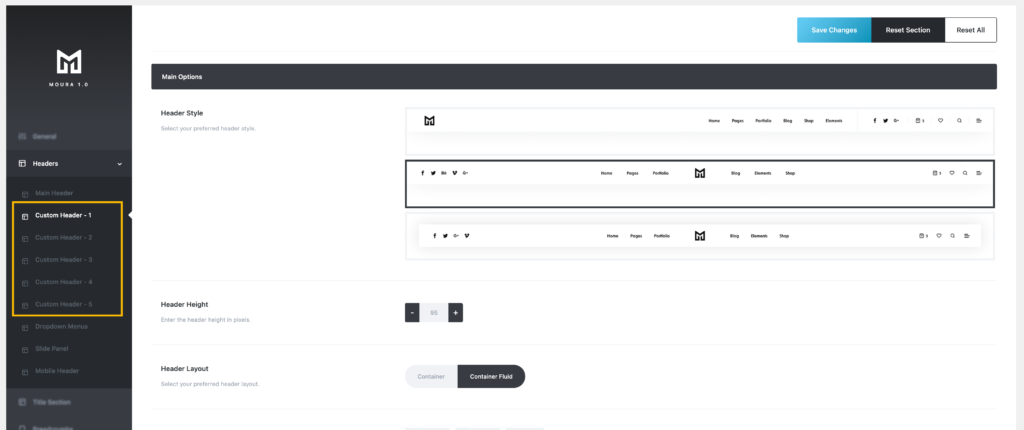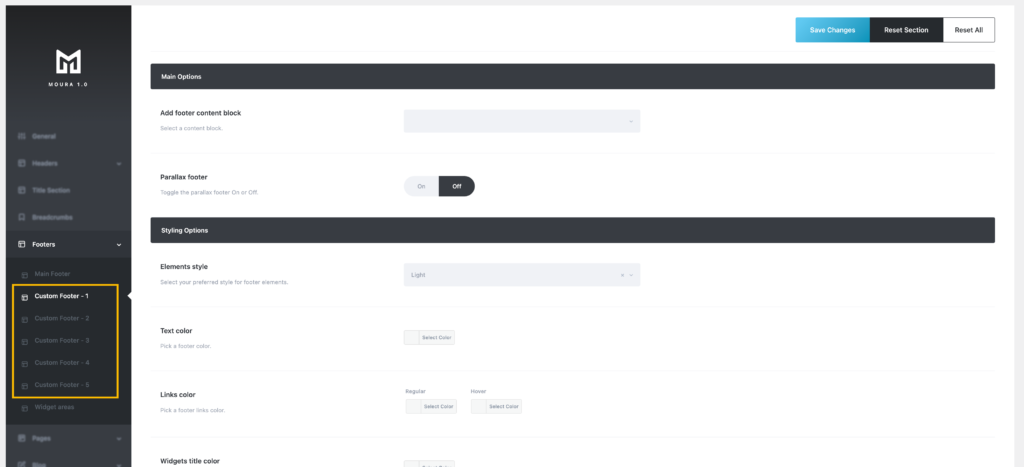Moura theme has 5 custom headers and custom footers, Also you can create a custom header or footer for any page, post, project or single product in your website.
To create a custom header or footer, Please follow below mentioned steps:
- Step 1: Select your custom header or footer from the Page Options.
- Step 2: Set your custom header options from the Theme Options.
Step 1: Select your custom header or footer from the page options
From the General Options you have to choose “custom” in the custom header/footer fields, then select one of the five custom headers/footers. You can find these options at the bottom of the editing page.
See below images for more understanding.
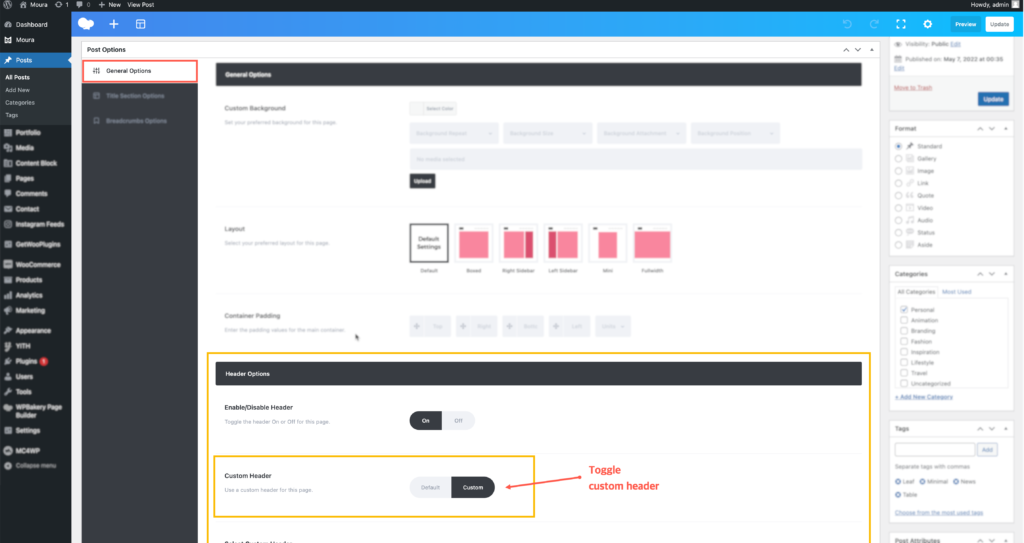
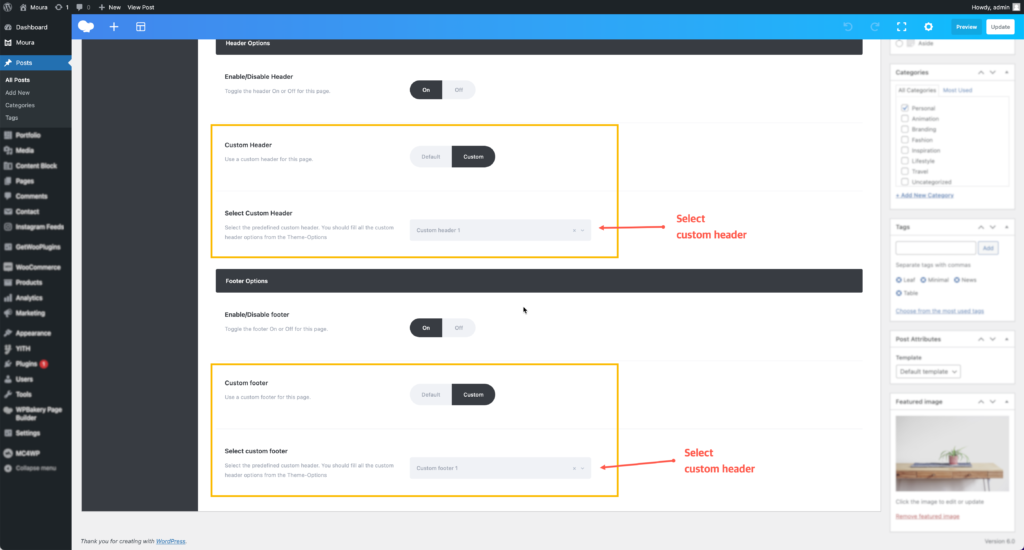
Step 2: Set your custom header options from the Theme Options
After you have selected one of the five headers/footer, Go to Theme Options > Headers/Footers > open the custom header you chosen before then set the header settings.