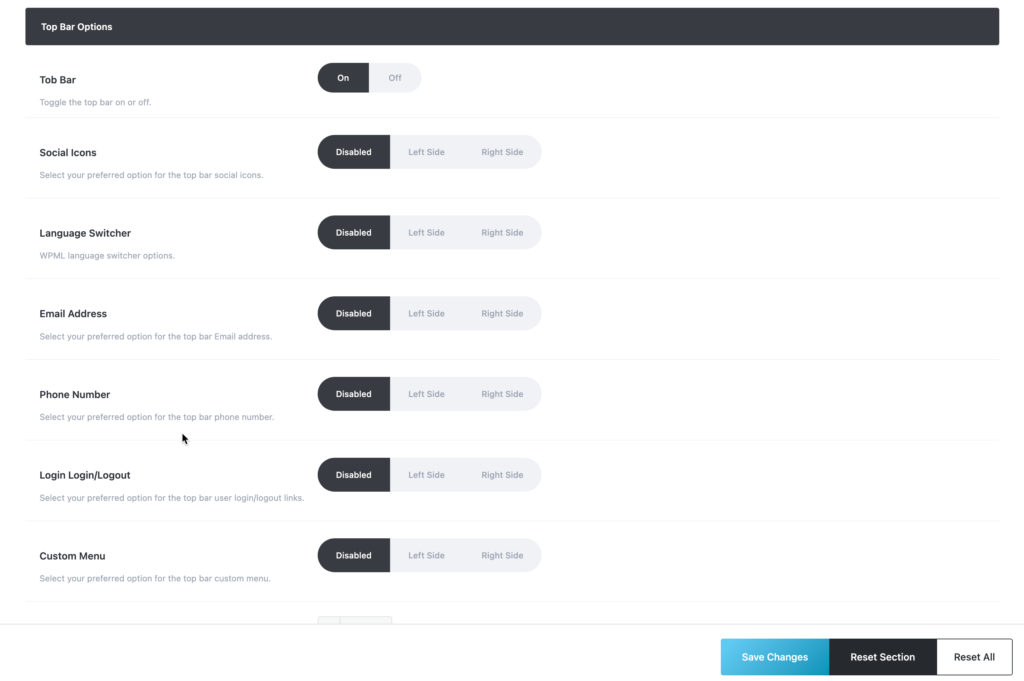Moura comes with main header and a lot of options like style, layout, background style, shadow option and a lot to control each part.. Also it comes with three main styles of headers you can choose one one of them.
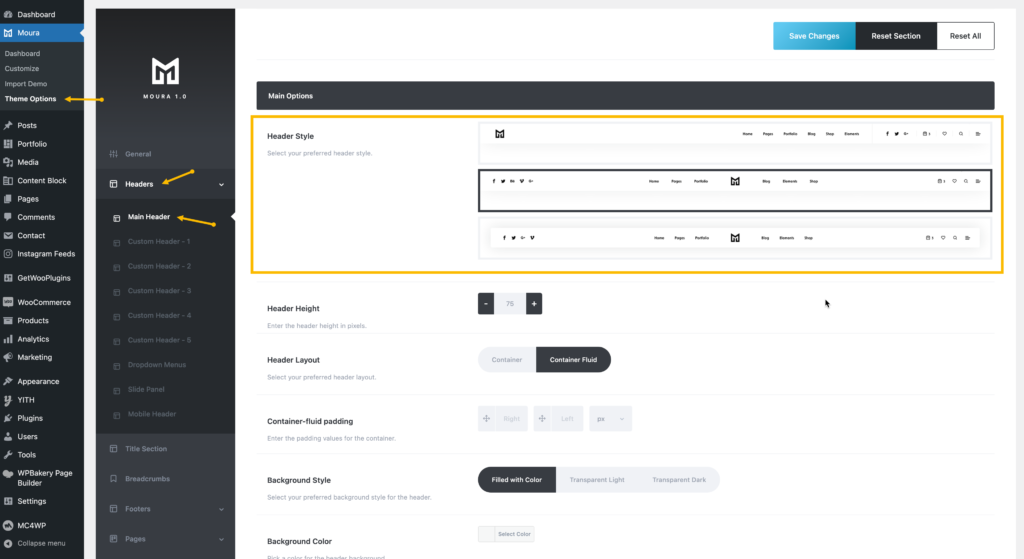
Setup Logo
You can setup your main logo from the header options. Just upload your logo image from the logo field as in the image below then set your logo dimensions. The SVG images is acceptable.
You can display your logo as text too. In this case you have to turn off the Logo Image option.
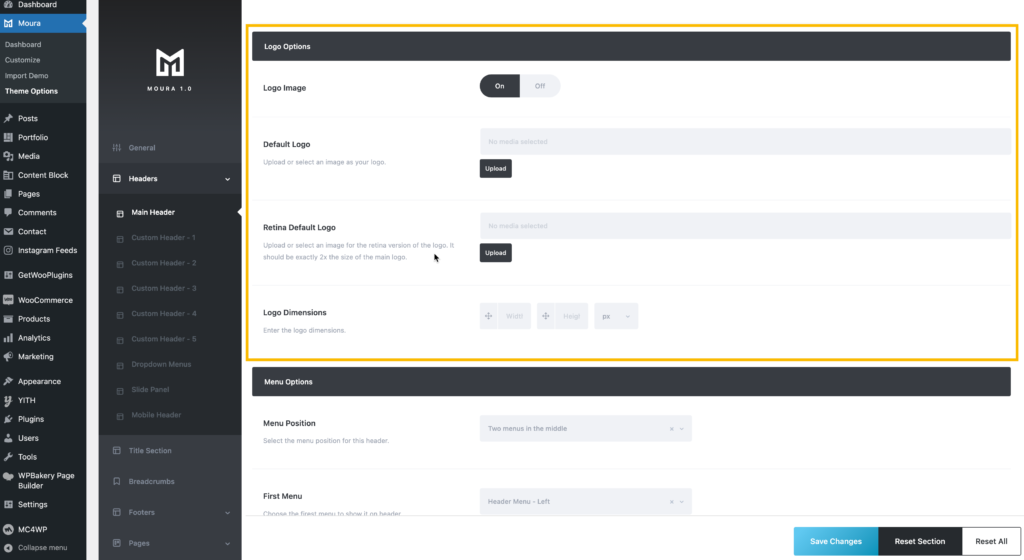
Setup Top Bar
You can turn off/on the header top bar from the Header Options -> Tob Bar. There are a lot of items you can add inside the top bar like Social Icons, WPML Languages Switcher, Email Address, Phone Number, User Login/Logout buttons and Custom Menu.